heroes-of-the-storm-analysis
Heroes of the Storm Analysis
Heroes of the Storm replay parsing and analysis, to take a deeper look at your games and make decisions backed by data. See where you are getting kills, who you are getting kills with, where you are getting ganked, and more.
This pipeline is setup to process multiple games for data analysis, try to include as many relivant games for each map as possible. A data exploration tool (Shiny app) has been included to aid your analysis.
Good luck; have fun
Getting Started
You will need to put your replays in a folder. If you don’t have any recent replays, Heroes Lounge hosts amature HotS matches and individual match replays can be downloaded.
Parsing Replays
First install the heroprotocol.
python -m pip install --upgrade heroprotocol
Or clone the repository
git clone https://github.com/Blizzard/heroprotocol.git
python -m pip install -r ./heroprotocol/heroprotocol/requirements.txt
Then use the HotS replays to dataframe.ipynb notebook to parse your replays and combine them into a single dataframe hero_died_all.csv. This can be analysed in any method of your choice.
HotS Analyse Multiple Games.ipynb notebook is used to manually calibrate the coordinates of the parsed replays to the official Blizzard map overlay. It can also be a place to conduct data analysis using python.
shiny_hero_deaths.R is a Shiny app to explore the data interactively.
Data Exploration Interface
The plot is built using plotly which you can zoom and pan around the map. Hovering over a data point will provide more information.
All the filters are provided on the left, where you can choose the map and any players to focus on. Game phase can be selected to highlight the kills that happend during different phase of the game based on the levels of each team.
After choosing a player, you can choose between kills (close to the kill, not necessary last hit), deaths, both, or all data from their games (played_game)
If a map or player is missing, it means there is no available data for your choosen selection. Check the replays you have parsed.
Under Advanced options, you can change the bin width of the heatmap, change plot type between a heatmap (summary) and scatter plot (every point), and choose colour scale that best displays the data on different maps.
Additional information can be extracted using dplyr in the R file or in the HotS replays to dataframe.ipynb python file before the CSV is exported.
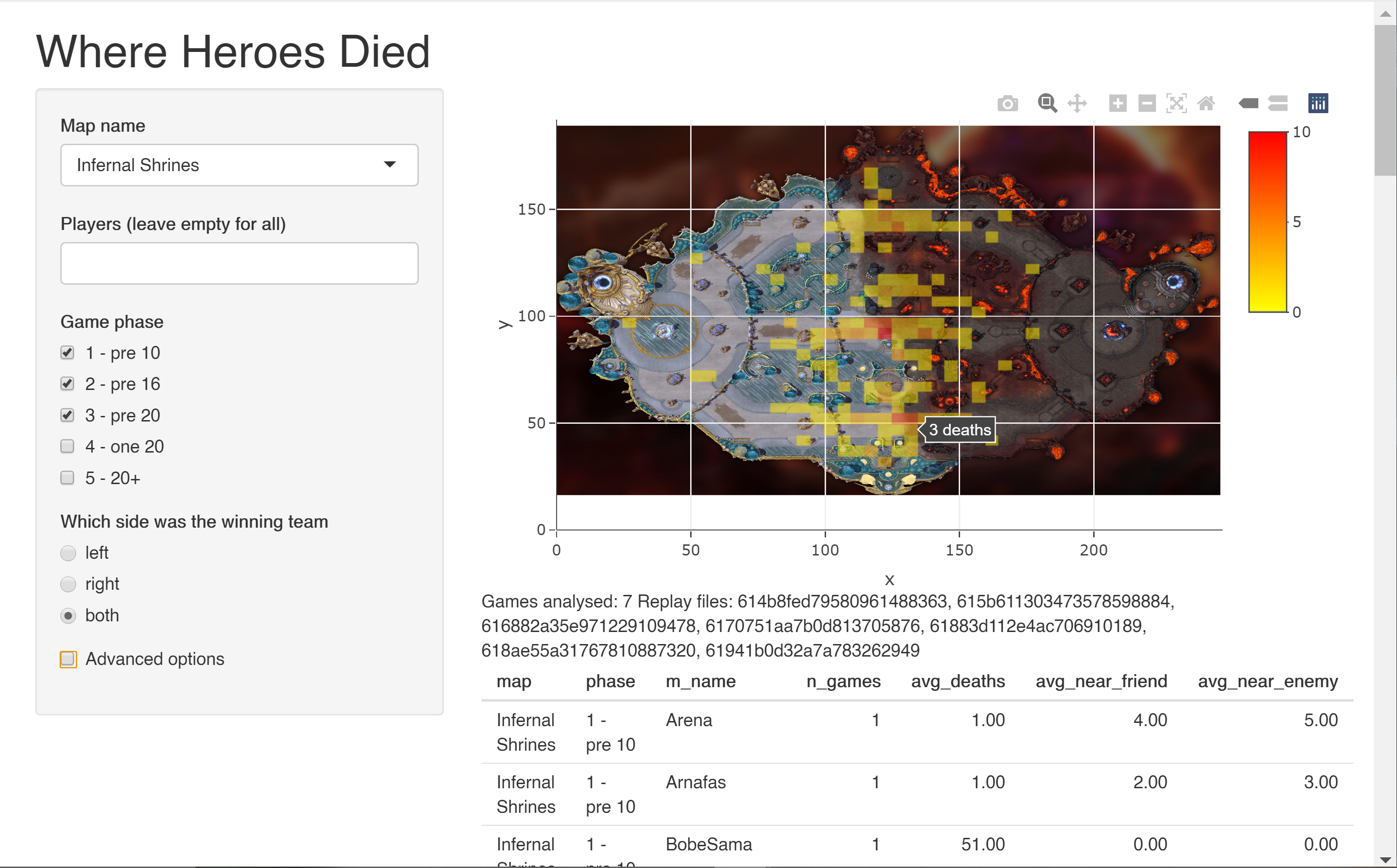
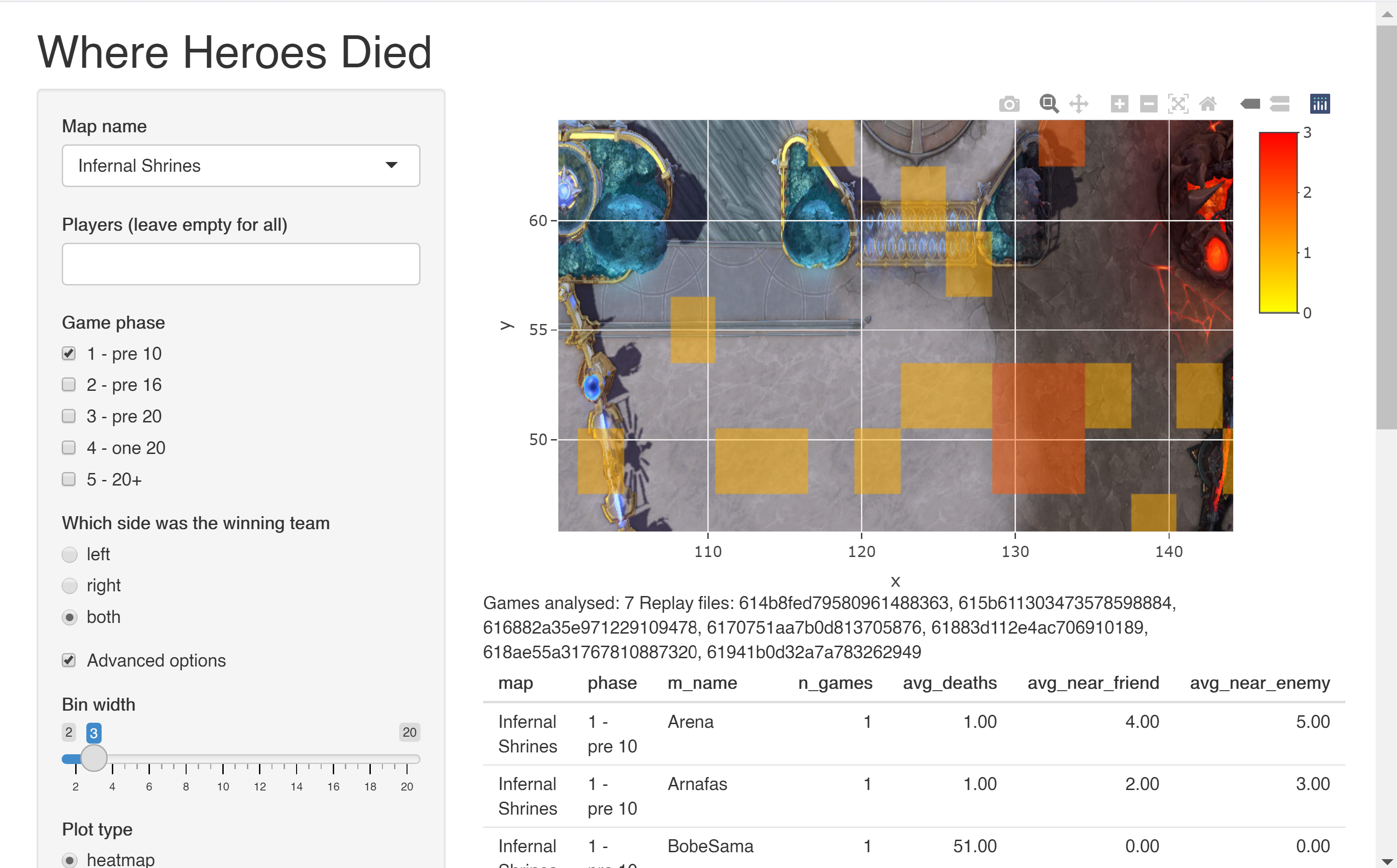
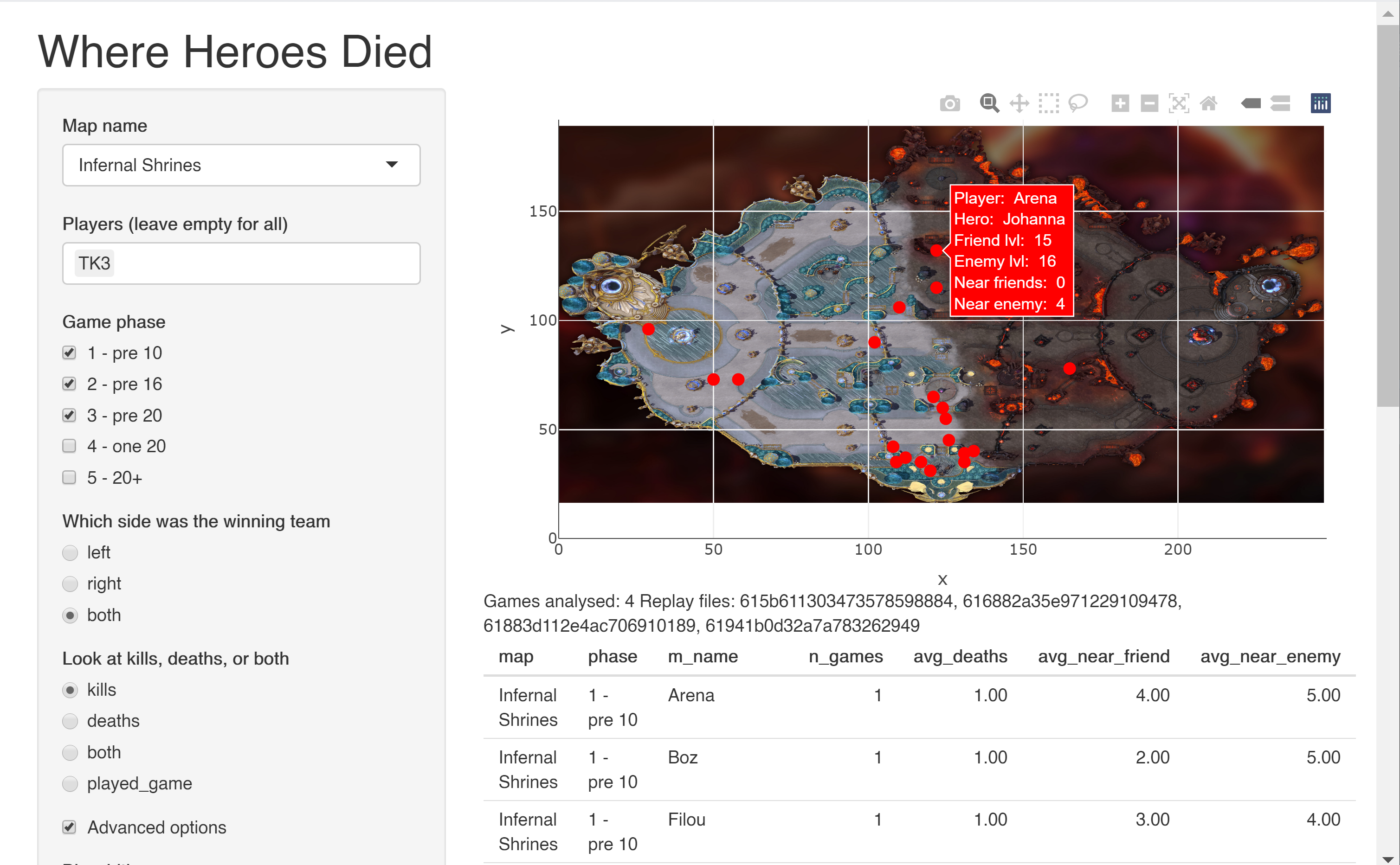
Notes about protocol variables
protocol uses Dota/Warcraft terms (order/chaos team, creep), some heroes are known by Diablo/Warcraft names, e.g. Li Ming = Wizard, Brightwing = Faerie Dragon
Not much useful in initdata
units = structures, players, minions
structures = TownHall, Moonwell, CannonTower
Tracker Events:
NNet.Replay.Tracker.SUnitBornEvent
= structures and units born and player summons (_eventid = 1)
eg force wall, aba toxic nest
m_controlPlayerId 0, 11 and 12 are AI, player index start at 1
NNet.Replay.Tracker.SUnitDiedEvent
= units, towers, and players summon die (_eventid = 2)
NNet.Replay.Tracker.SUnitOwnerChangeEvent
= sylvanas and towers of doom?? (_eventid = 3)
NNet.Replay.Tracker.SUnitTypeChangeEvent
= killing and reborn structures (_eventid = 4)
NNet.Replay.Tracker.SUpgradeEvent
= set up player teams (_eventid = 5)
NNet.Replay.Tracker.SUnitPositionsEvent
= track position of some units every 240 gameloops (_eventid = 8)
(Only units that have inflicted or taken damage are mentioned in unit position events,
and they occur periodically with a limit of 256 units mentioned per event.)
NNet.Replay.Tracker.SPlayerSetupEvent
= players (_eventid = 9)
NNet.Replay.Tracker.SStatGameEvent
= update in damage numbers? (_eventid = 10)
= {b'Altar Captured',
b'EndOfGameTalentChoices',
b'EndOfGameTimeSpentDead',
b'EndOfGameUpVotesCollected',
b'EndOfGameXPBreakdown',
b'GameStart',
b'GatesOpen',
b'JungleCampCapture',
b'JungleCampInit',
b'LevelUp',
b'LootSprayUsed',
b'LootVoiceLineUsed',
b'LootWheelUsed',
b'PeriodicXPBreakdown',
b'PlayerDeath',
b'PlayerInit',
b'PlayerSpawned',
b'RegenGlobePickedUp',
b'TalentChosen',
b'Town Captured',
b'TownStructureDeath',
b'TownStructureInit'}
NNet.Replay.Tracker.SScoreResultEvent
= end of game stats (_eventid = 11)
NNet.Replay.Tracker.SUnitRevivedEvent
= revived units (_eventid = 12)
has coordinates
player identification:
m_playerId (SPlayerSetupEvent) index start at 1
m_slotId = basically playerId -1
m_type
m_userId = basically playerId -1
Useful variables:
_gameloop = game event time (correspond with header file)
(1 gameloop appox = 0.05 seconds = 862 seconds / 14127 gameloops)
m_x = location x
m_x = location y
m_killerPlayerId
m_time = time in seconds (found in SScoreResultEvent)
Game Events:
NNet.Game.SUserFinishedLoadingSyncEvent
= not useful (_eventid = 5)
NNet.Game.SUserOptionsEvent
= not useful, changing player options (_eventid = 7)
NNet.Game.SCmdEvent
= big file, clicks/actions? (_eventid = 27)
has coordinates of target (x,y,z)
NNet.Game.SSelectionDeltaEvent
= unit info clicks? (_eventid = 28)
NNet.Game.SControlGroupUpdateEvent
= not useful, players changing control group / activatables? (_eventid = 29)
NNet.Game.STriggerChatMessageEvent
= hard to analyse, chat (_eventid = 32)
NNet.Game.STriggerPingEvent
= hard to analyse, pings (_eventid = 36)
NNet.Game.SUnitClickEvent
= space bar center? (_eventid = 39)
NNet.Game.STriggerSoundOffsetEvent
= when heroes make sounds? (_eventid = 46)
NNet.Game.STriggerTransmissionOffsetEvent
= change server/ channel? (_eventid = 47)
NNet.Game.STriggerTransmissionCompleteEvent
= change server/ channel? (_eventid = 48)
NNet.Game.SCameraUpdateEvent
= cammera move/scroll (_eventid = 49)
NNet.Game.STriggerDialogControlEvent
= voice lines? (_eventid = 55)
NNet.Game.STriggerSoundLengthSyncEvent
= not useful, sync announcer (probably) (_eventid = 56)
NNet.Game.STriggerSoundtrackDoneEvent
= trigger announcer (_eventid = 64)
NNet.Game.STriggerKeyPressedEvent
= start channel? (_eventid = 66)
NNet.Game.STriggerCutsceneEndSceneFiredEvent
= start / end of objective (_eventid = 98)
NNet.Game.SGameUserLeaveEvent
= not useful, players leave game (_eventid = 101)
NNet.Game.SCommandManagerStateEvent
= big file, ability / ults? (_eventid = 103)
NNet.Game.SCmdUpdateTargetPointEvent
= big file, player move commands? (_eventid = 104)
has coordinates
NNet.Game.SCmdUpdateTargetUnitEvent
= point clicks? (_eventid = 105)
has coordinates
NNet.Game.SHeroTalentTreeSelectedEvent
= pick talents (_eventid = 110)
Message events:
_eventid = 0, event = NNet.Game.SChatMessage
_eventid = 1, event = NNet.Game.SPingMessage
_eventid = 2, event = NNet.Game.SLoadingProgressMessage
_eventid = 5, event = NNet.Game.SPlayerAnnounceMessage
Header:
m_elapsedGameLoops
Details:
m_hero = hero name
m_name = player name
m_teamId = 0 (left team) or 1 (right team)
m_result = 1 (win) or 2 (lose)
m_title = map name
Limitations
The health and mana of each individual hero and unit cannot be extracted easily. Also, the ability cast and cooldowns are not easily extracted.
Open to suggestions and discussion to improve data extracted.
Version
The code has been last updated with the heroprotocol 2.55.0.86938 - 07 Dec 2021 replay parser